
WiFi solutions for Doctor and Dentist offices

Click here to purchase the EWS360AP
Doctor and Dentist offices are using WiFi more every day to transfer patient records and X-Ray diagnostic images. The doctors may be using many types of WiFi devices at once including mobile carts, tablet devices like the Ipad and WiFi enabled smart phones. The Doctors may also want to provide WiFi in the waiting room for patients. The doctors office presents many challenges for the Installer from security to sources of interference such as metal and other devices operating on the same frequencies as WiFi.
Because of the large files involved in patient records this is a good application for 802.11ac technology that can deliver up to 1750Mbps data rate. Trying to cover the office with consumer grade router will not provide acceptable performance or reliability. For this reason you want to use discrete business class access points like theEWS360AP.
For a small office a single 802.11ac access point like theEWS360AP may be sufficient if it can be centrally located. You can set the access point to auto channel and 20Mhz mode that can provide a 1300Mbps data rate that can be shared by multiple users. In the office area you can install a wireless router like theESR600 to connect your servers and Inter connection (disable the wireless interface on the router so as not to interfere with the access points). Wire the EWS360AP back to the router with Ethernet cable. If you have more than oneEWS360AP you can use aEWS5912FP 8 port switch with PoE to both manage the Wi-Fi network and provide power and data to the AP's.
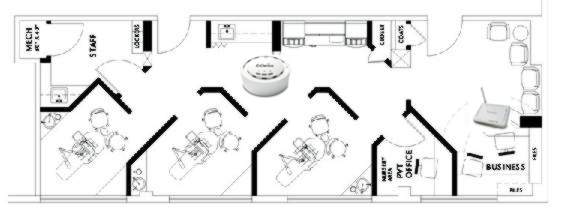
For a larger office with many Exam rooms and doctors a multiple access point solution is preferred. In the floor plan below we would Install three EWS360AP 802.11ac access points put them in 20Mhz mode and set to channels 1, 6 and 11. This will give you increased capacity, reliability and range over a single access point solution. The access point can be configured with WPA2 security to keep all patient data safe. You can also provide a separate Internet only connection for the patients in the waiting room by using VLAN tagging on the AP and the switch or router.
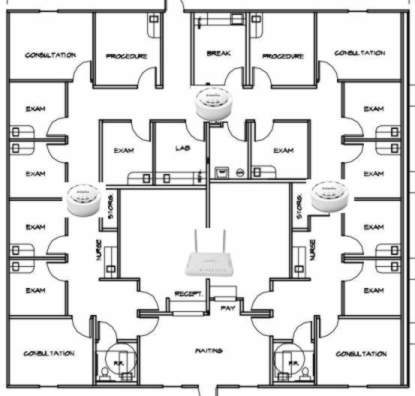
Your mobile X-Ray (C-arm) or diagnostic cart sometimes called a COW (Computer On Wheels) or also needs a powerful always on connection to the wireless network. If yours requires a Ethernet connection you can use a 802.11n wireless bridge like the ECB1750. If a USB connection is desired use the high speed AWUS036NHRv2.
